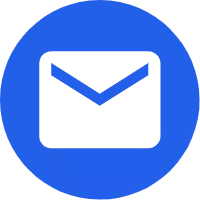Why is my pedestal fan not moving?
2023-12-26
Make sure the pedestal fan is plugged into a working power outlet.
Check the power cord for any visible damage.
Ensure that the power switch is in the "ON" position.
Check the fan speed and oscillation controls to make sure they are set correctly.
If the fan is plugged into an outlet with a circuit breaker, check to see if the breaker has tripped. Reset it if necessary.
If your home has fuses, check the fuse box to see if the fuse for that outlet has blown.
Some fans have a thermal overload protection feature that automatically shuts off the motor if it becomes too hot. Allow the fan to cool down for a while and try turning it on again.
Inspect the fan blades for any obstructions, such as debris, dust, or foreign objects that may be preventing them from turning.
The motor or bearings may need lubrication. Refer to the manufacturer's instructions for your specific fan model to determine if lubrication is recommended and how to do it.
If your pedestal fan uses a belt to drive the blades, check for any issues with the belt, such as slipping or breakage.
Inspect the wiring and connections inside the fan for any signs of damage or disconnection. If you're not familiar with electrical components, it's advisable to seek professional assistance.
If none of the above steps resolves the issue, there may be a problem with the motor itself. In such cases, it's best to contact the manufacturer's customer support or take the fan to a qualified technician for inspection and repair.
Remember to prioritize safety when troubleshooting electrical appliances. If you're unsure about any aspect of the inspection or repair, it's recommended to consult a professional technician to avoid the risk of electric shock or further damage to the fan.